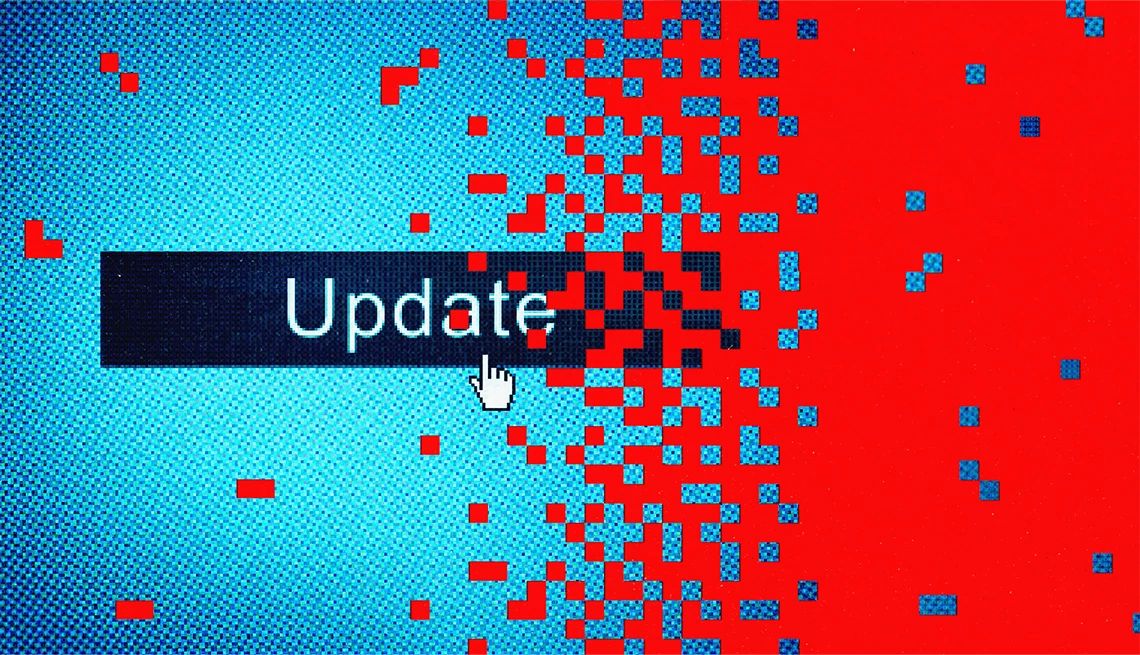Play all audios:
For context, Microsoft ended Windows 8.1 support Jan. 10, 2023, and Windows 7 updates Jan. 14, 2020. Those operating systems first appeared in 2013 and 2009, respectively. As of April, more
than 2 in 5 Windows PCs in the U.S. were still running Windows 10, and 1.5 percent are using the obsolete Windows 7, according to StatCounter Global Stats. Worldwide, Windows 10 machines are
more than half the number of Windows PCs. Rival Apple has been delivering free updates annually of its MacOS operating system for Mac computers. The company typically supports such releases
with security patches for around three years. Getting back to your specific situation, Marcy, I appreciate your preference for a desktop computer and reluctance to rely on a Windows 11
laptop. But you’ll find yourself in a pickle with a desktop that lacks the processing muscle to handle Windows 11. You’re left with four options: 1. CONTINUE TO USE your current desktop
after the security updates end, which has risks. 2. PAY $30 FOR AN EXTRA YEAR of critical and important updates once Windows 10 support ceases. Remember to install the updates as you’re
notified of them. 3. USE YOUR WINDOWS 11 LAPTOP instead, but if possible, have a tech-savvy friend or relative hook up the monitor from your existing desktop computer to the laptop. That
could work if you have a flat-screen monitor shaped like your new TV that phased out older, bulkier models, and it gives you two screens, the small one from the laptop and the big one that I
suspect you really like. It involves figuring out what type of cable the desktop screen needs to connect to your laptop — and maybe an adapter if you can’t find a cable with compatible
connectors on both ends. You and your assistant also will have to fuss around with the display settings, so you won’t have two screens with the same information on them unless you want that.
4. SPRING FOR A REPLACEMENT. You have the option of an all-in-one PC or a newer desktop computer that will also require buying a separate monitor, keyboard and mouse. Reusing your old
monitor, keyboard and mouse may not be possible.