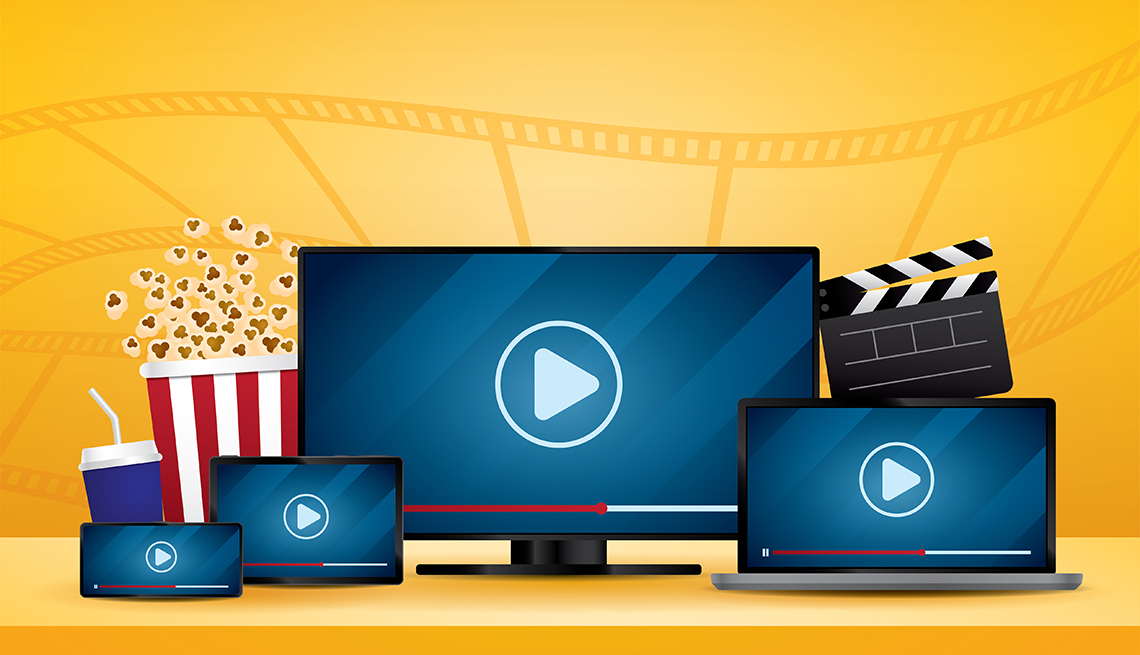Play all audios:
Beyond Netflix’s current 238 million paying subscribers, last year’s letter estimated the streaming service was being shared with 100 million more households. The number of subscribers grew
steadily during the pandemic, but some started leaving in the first half of 2022. Netflix subsequently stemmed the losses and added customers. In fact, the company gained 5.9 million
subscribers in its most recent financial quarter when password restrictions went into effect. NETFLIX COMPETITORS EAT INTO PROFITS During the pandemic, folks stuck at home
increasingly turned to the likes of Amazon Prime Video, Apple TV+, Discovery+, Disney+, HBO Max, Hulu, Peacock, Paramount+ and YouTube TV, plus ad-supported video on demand (AVOD) services.
Other streaming services have felt the pinch as people emerged from pandemic restrictions — HBO Max and Discovery+ combined May 23 to become Max, though Discovery+ is still available
separately — but Netflix profits worldwide declined by more than $600 million in 2022. While losing accounts isn’t ideal for any streaming provider, the pressure on Netflix may differ from
that of its rivals. Most notably, Amazon and Apple have other businesses more critical to their bottom lines. “In some ways it is a win-win for the rival services because they will be
looking to see if the password crackdown works and drives growth for Netflix, in which case they may consider a similar policy,” Magid’s Hare says. “Or if there is backlash and Netflix
actually loses subscribers, they may stay away from the issue and be perceived as more consumer-friendly.” THE RISK OF SHARING PASSWORDS Apart from ethical or legal concerns, when you spread
your password to outsiders, even people you trust, you’re taking a risk. People tend to use the same or similar passwords across numerous websites and services, though it’s a big security
no-no. “If you had someone’s password, you could log in to their Netflix, know the type of content that they’re watching, and more easily come up with a targeted phishing attack on them,”
says Chandler Givens, former director of product management for consumer privacy at Avast digital security and now a consultant and an adjunct professor at Towson University in Maryland.
“You’d say, ‘We know you watched _Caddyshack_ 15 times in the past year. We think you’ll like this. Click here.’ And then you click here, and it’s malware.” About a quarter of users
worldwide have never changed their passwords, according to Avast research. And 83 percent of Americans use weak passwords that are easy to crack. PRICE INCREASES FORCE CHOICES The greater
number of streaming options coupled with price increases in recent years are causing consumers to look at their budgets, Hare says. The average number of video-on-demand services that
viewers subscribe to doubled between 2019 and the end of 2021, with the average monthly tab for such services increasing by about $10 to $23.58, according to Magid. And more people subscribe
to four or more services than those who don’t subscribe at all. “Consumers are hitting their limits with how much they are willing to pay and how many services they will subscribe to,” Hare
says. Netflix knows its subscribers could switch easily. “Netflix does not want this to backfire and lose consumer goodwill.” _This story, originally published May 9, 2022, was updated to
account for Netflix’s crackdown on password offenders, as well as plan changes and updated subscriber numbers._ HOW TO CHANGE A NETFLIX HOUSEHOLD If you want to change or update your
Netflix household location because you’re visiting a vacation destination for a prolonged period or moving, follow these steps. 1. Launch the Netflix home screen from a TV and open the menu.
2. Select GET HELP | MANAGE NETFLIX HOUSEHOLD. 3. Select CONFIRM NETFLIX HOUSEHOLD or UPDATE MY NETWORK HOUSEHOLD. 4. Choose whether you want to receive a verification link sent via email
or text. If the former, select, YES, THIS WAS ME. If the latter, tap the link. Select CONFIRM NETFLIX HOUSEHOLD or UPDATE NETFLIX HOUSEHOLD. 5. If all went according to plan, you will see a
confirmation on the TV screen and receive an email. Select CONTINUE TO NETFLIX to start watching. Keep in mind, if you rely on multiple Wi-Fi networks, Netflix may associate your household
with only one of those networks. Netflix may ask you to verify any devices connected to Wi-Fi networks from different providers or that have different external IP addresses. If you limit
your Netflix viewing to a computer or smartphone, the company says you don’t need to set up a Netflix Household for your account.